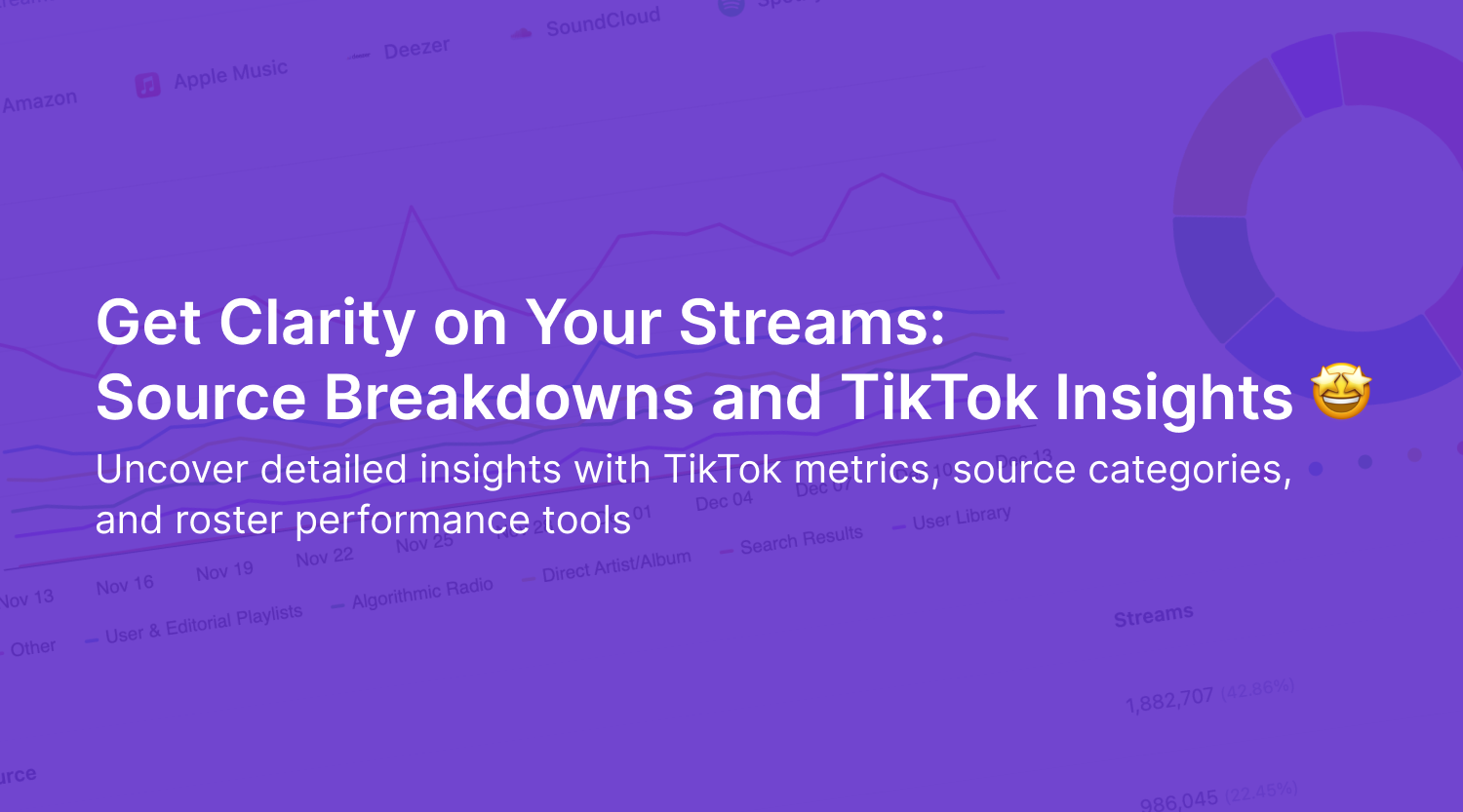Over the past few weeks, we've been making some pretty big changes to the Analytics page on Spare Music, giving you greater access to daily performance data. We've recently made a number of enhancements and integrated with more stores to provide you daily performance data. Here's the rundown.
Stream Sources
We've added a new section to your Analytics page titled "Source Breakdown". You can now easily see what's driving the most traffic.
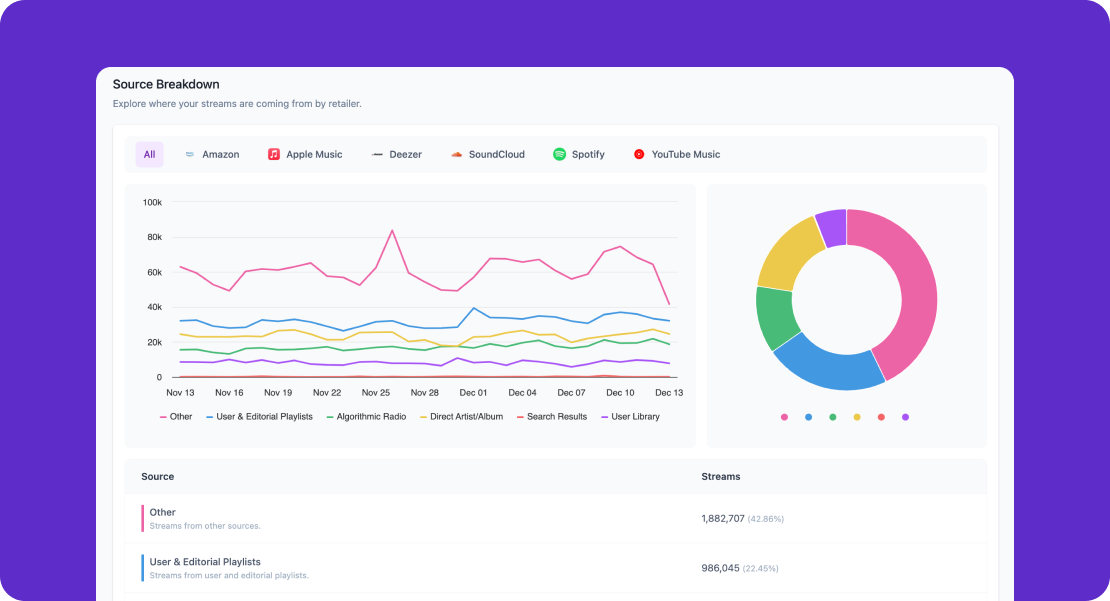
We've split Source Breakdowns into 6 categories:
- User Library - Streams from a users library like liked songs.
- Search Results - Streams from search.
- Direct Artist / Album - Streams that have come directly from a user visiting your artist or album page.
- Algorithmic Radio - Streams from algorithmic playlists like Discovery Weekly or Daily Mixes.
- User & Editorial Playlists - Streams coming from being featured on a playlist.
- Other - Unknown sources or the platform didn't supply a source.
You can filter by each platform to see what's driving performance on that particular platform.
TikTok Integration
We’ve added a brand-new TikTok tab to your Analytics page! This exciting update lets you explore how your songs are performing on TikTok. Metrics include; Views, Likes, Comments, Shares and Creations.
Dive into the details and sort your data by any of these metrics to gain valuable insights into your audience engagement.
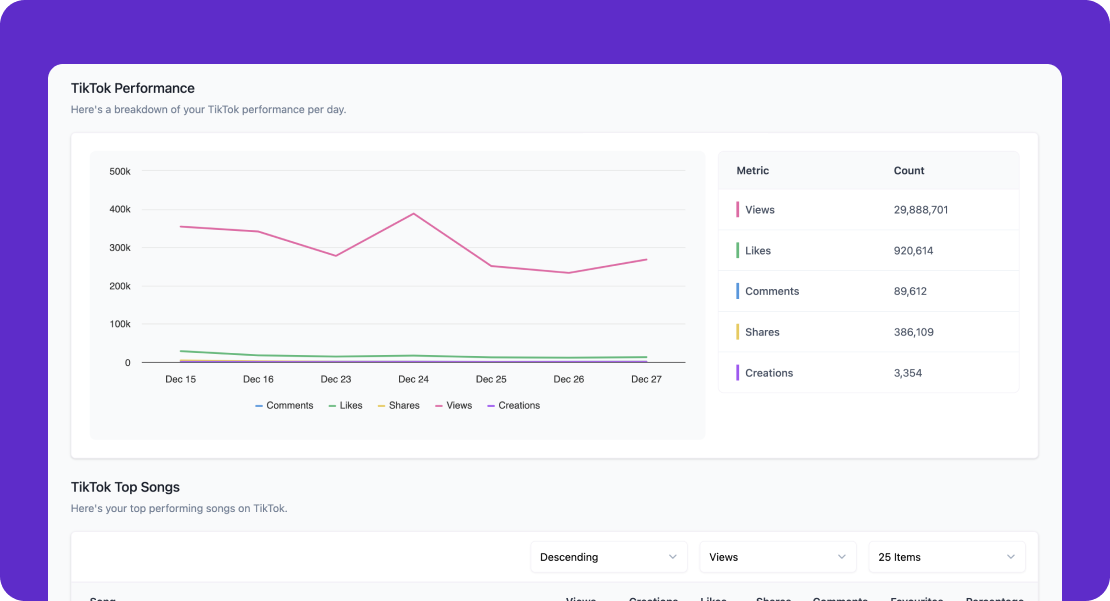
TikTok data on your Spare Music account updates daily, with information available starting from December 1, 2024.
By default, TikTok metrics won’t appear in your headline figures. To view your performance, simply navigate to the TikTok tab on your Analytics page.
Track Top Performers in Your Roster
We’ve made it easier to identify the top-performing artists and labels in your roster!
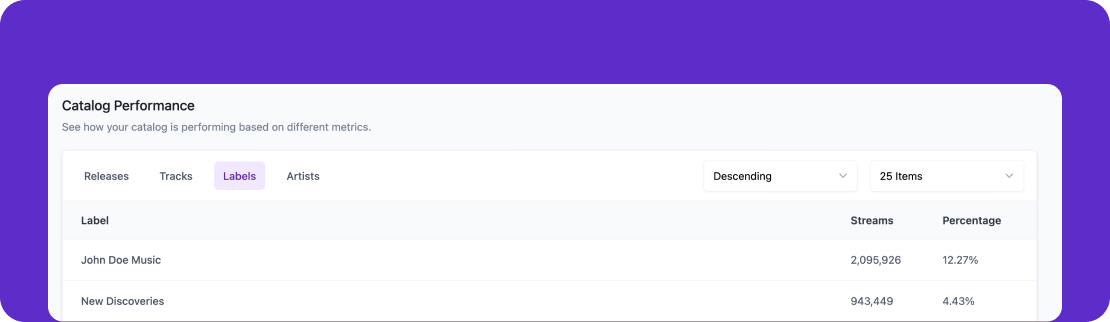
Under the Catalog tab in Analytics, you’ll now find two new options: Artists and Labels.
- Artists: We pull the artist name from your releases and display the total streams generated by each combination.
- Labels: View the total stream count for all releases distributed under each label in your roster.
This new feature gives you a clearer picture of who’s driving your success. Explore it now on your Analytics page! 🚀