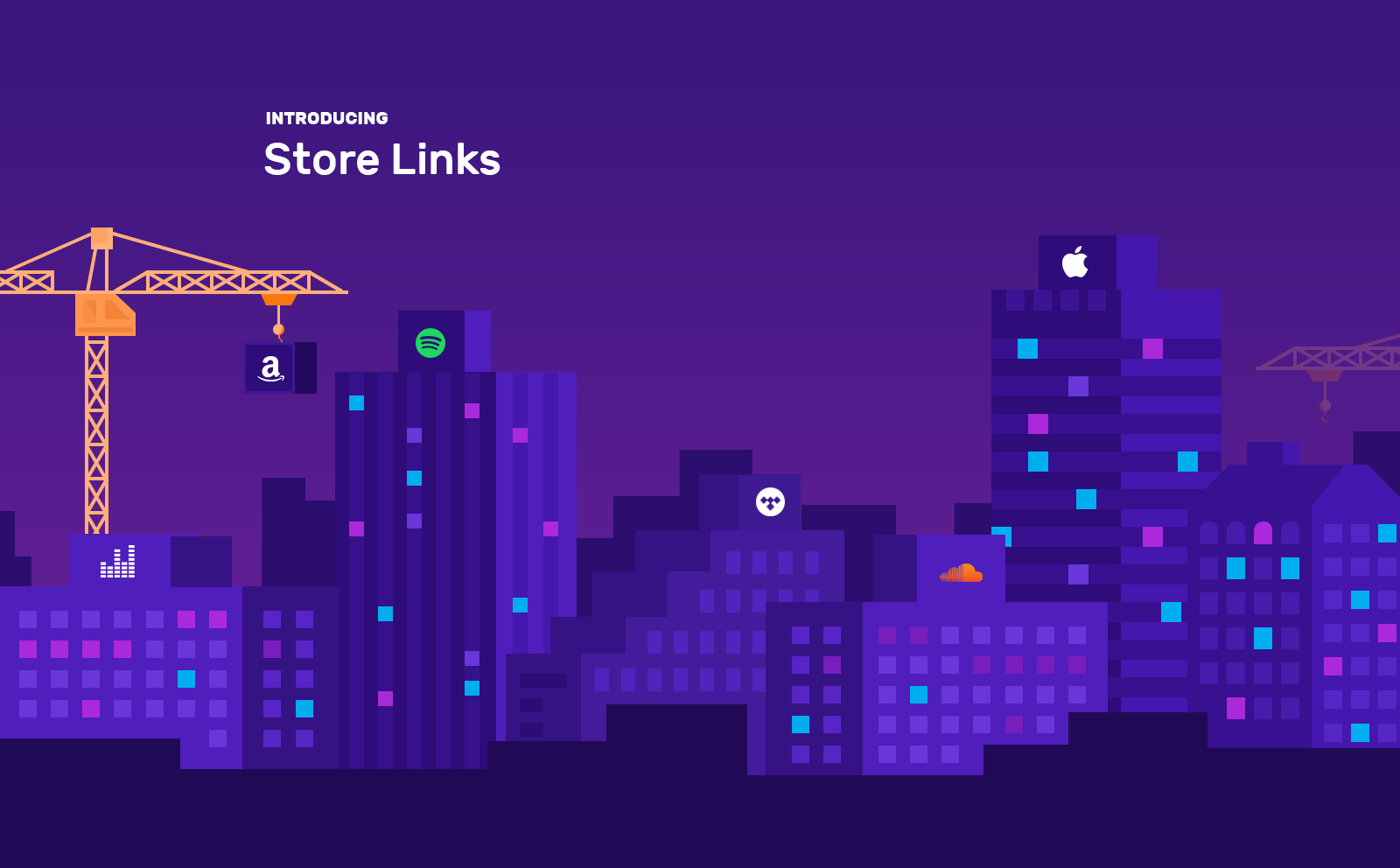Let’s say you posted your release two weeks ago, and today’s the big day! Your album goes live to all of your fans and you can’t wait to share the link.
But wait, there’s a problem!
You can’t share something you don’t have — a link to where your release is live on stores. Oh no!
Introducing Store Links now available in your SpareMusic Panel
Over the past few weeks, the product team here at SpareMusic has been hard at work putting together a brand new feature called “Store Links”. We’re making it easier for you to discover where your music lives on each store you’ve delivered your release to.
Currently we’re providing links for Spotify, iTunes / Apple Music, Deezer, Tidal, Amazon and Google Play. We hope to add support across the board soon for all the stores we deliver to!
The links will present themselves on your release date and you’ll also be able to add links for stores we don’t currently support too!
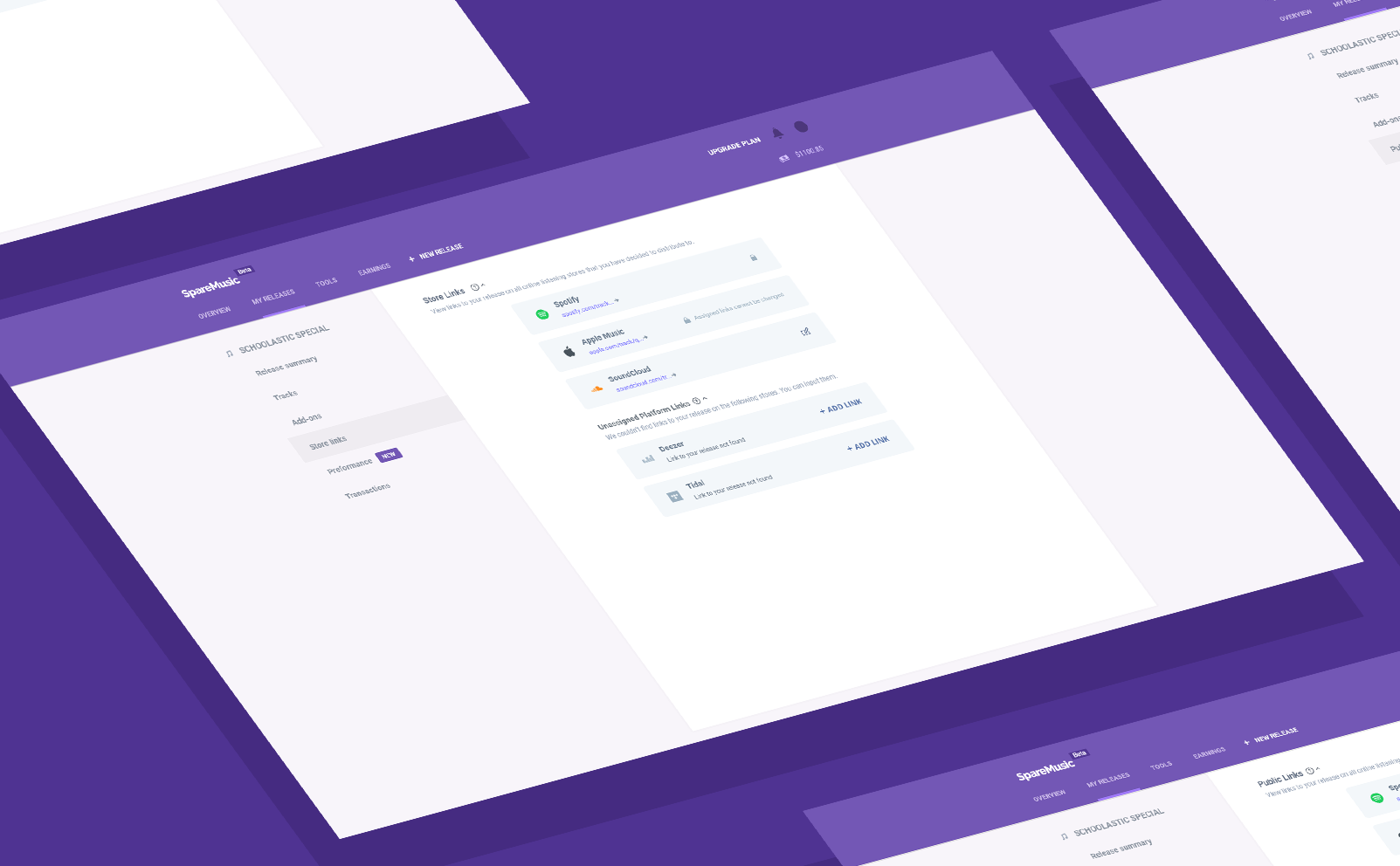
Stores links can be found from the “Store Links” tab on your release page and are available from today.
We think transparency is super important and that’s why Store Links are available to anyone on any plan.
So what are you waiting for? Login to your SpareMusic account, click on an existing release and grab it’s links!
We’re making SpareMusic even better than ever
We’ve kicked off a 6 week sprint that focuses on bringing even more features to you and we wanted to share some sneak peaks into a few of them!
We’ve just pushed Artist Pages into a private beta! We’ve rolled this feature out to select number of users but we wanted to give you a sneak peak of what’s to come.
Additionally, we’ve been working on Pre-Save Links, Artist Profiles and improving Release Analytics. We’ll be releasing even more features over the coming weeks to be sure to keep checking your SpareMusic Platform!
Thank you.
Our growth has been off the charts lately and we have all of you to thank for that! We’d also like to thank you all for your incredible feedback and welcome any other feature suggestions!
Haven’t got an account yet? Signup today and get your first release free and get 5 free Shazam’s!